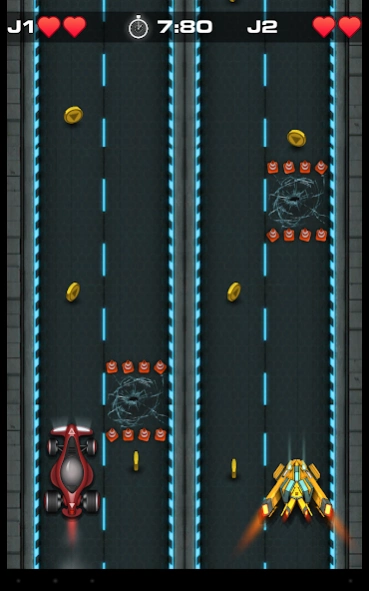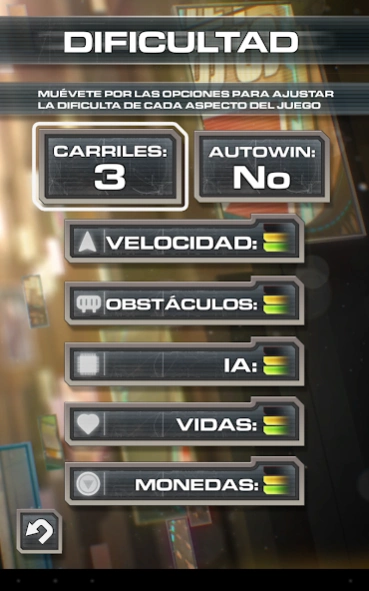SpeedStar 1.0
Continue to app
Free Version
Publisher Description
SpeedStar - SpeedStar an accessible game sponsored by the Vodafone Spain Foundation.
SpeedStar is a free application sponsored by the Vodafone Spain Foundation and the University of Oviedo through the Department of Advanced Analytical Intelligence.
SpeedStar is a game developed by the company based on a race car, where the user must get coins and avoid obstacles WildBit. It also allows the possibility of competing with another player, which promotes interaction and social participation of people with disabilities.
SpeedStar aMiAlcance supports the platform. This platform, developed by Vodafone Spain Foundation, consists of a series of free and open source applications that allow users to communicate with Android applications, so tailored to their needs for physical and cognitive accessibility, through push buttons, joysticks, etc.
SpeedStar is part of "aMiAlcance Games", a new line within Vodafone Spain Foundation to create mobile games and tablet accessible to the disabled. User tests have been conducted with the support of the Confederation within the #ASPACEnet ASPACE Program.
About SpeedStar
SpeedStar is a free app for Android published in the Sports list of apps, part of Games & Entertainment.
The company that develops SpeedStar is Fundación Vodafone España. The latest version released by its developer is 1.0.
To install SpeedStar on your Android device, just click the green Continue To App button above to start the installation process. The app is listed on our website since 2015-06-26 and was downloaded 1 times. We have already checked if the download link is safe, however for your own protection we recommend that you scan the downloaded app with your antivirus. Your antivirus may detect the SpeedStar as malware as malware if the download link to com.wildbit.speedstar is broken.
How to install SpeedStar on your Android device:
- Click on the Continue To App button on our website. This will redirect you to Google Play.
- Once the SpeedStar is shown in the Google Play listing of your Android device, you can start its download and installation. Tap on the Install button located below the search bar and to the right of the app icon.
- A pop-up window with the permissions required by SpeedStar will be shown. Click on Accept to continue the process.
- SpeedStar will be downloaded onto your device, displaying a progress. Once the download completes, the installation will start and you'll get a notification after the installation is finished.